



The Gnome Commander team is proud to announce the release of Gnome Commander v1.10.0. The new version comes with a number of new features and bugfixes after over 200 commits since v1.8.1. Most of the changes are of technical nature. You will not notice big changes on your daily work with Gnome Commander.
As the maintainer I would like to thank all the people who contributed to this release. A big ‘Thank you!’ goes also to the translators from the Gnome translation teams. You did a great job in the past weeks!
Below you will find a list of all changes and a closer look at the migration of the Gnome Commander settings.
Attention: Gnome Commander 1.10.0 needs at least GCC-8 to compile successfully.
org.gnome.gnome-commander~/.gnome2/gnome-commander and in ~/.gnome-commander/* are migrated automatically~/.gnome-commander is moved into ~/.config/gnome-commanderThe work which has been started in version 1.6.0 to migrate the programm
settings into GSettings has been finished. The program settings from
~/.gnome-commander/ are migrated smoothly and transparent into the
dconf database when you start Gnome Commander 1.10 the first time. The
config files are then renamed to something like xxx.deprecated. You
can safely delete them when you feel everything works fine.
Furthermore, the config folder itself is now moved into
.config/gnome-commander to be inline with modern Linux desktop
guidelines. Inside of this folder, there are still two subfolders for
scripts and plugins used by Gnome Commander.
All Gnome Commander settings can be graphically displayed and set in the
dconf-editor (see the image below) at the path
org.gnome.gnome-commander.
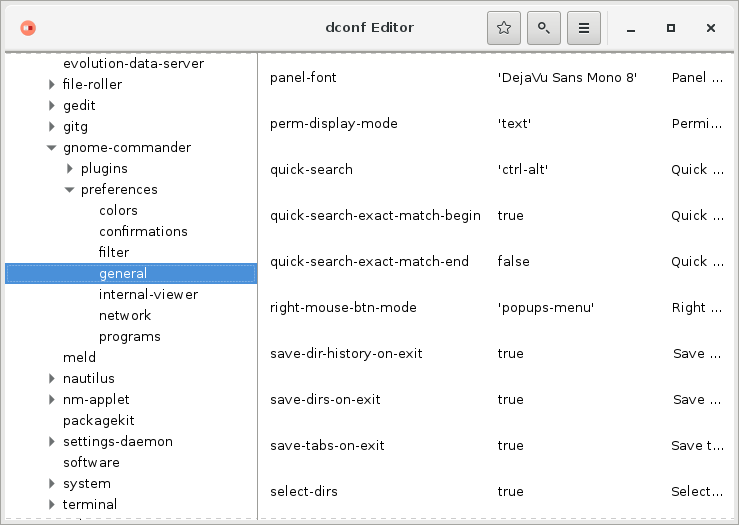
It is planed to throw away the gnome-config library completely in the next bugfix release of Gnome Commander which is now only used for the migration of the settings above. Later on we don’t need this library anymore.