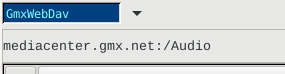The Gnome Commander team is happy to release version 1.14.0 today. Amongst many changes, this version comes with the long awaited migration away from GnomeVFS to GIO. This made it possible to close a number of open issues which all have been depending on this migration. The oldest issue, the use of the desktop trash can, was waiting 15 years for completion…
You may ask why it took so long? Well… there have been some things to investigate before. As a file manager, Gnome Commander depended heavily on GnomeVFS. So I first had to understand how GnomeVFS works and how it was used in Gnome Commander. Then I had to understand what the difference to GIO was, how it worked and how it could be used in Gnome Commander instead. And after that was solved it was surprisingly easy. … If you don’t count the evenings of pondering and guessing in front of the keyboard, haha. And of course in the meantime I also worked on many non-GIO related issues.
I want to thank the people who contributed to this release. First of all, it is my wife who is using Gnome Commander nearly daily and she is the one who you should say thanks to in the end. Why? Because the Gnome Commander project took a reasonable part of our quality time and if she would not have motivated me, Gnome Commander would not be what it is now. ^_^ And then there is again the long list of contributors, bug reporters, translators and people who discussed things on the mailing lists. Thanks go out to you!
As this is the first release after the GIO migration, there might be still some issues which I did not face yet. If you encounter one, please feel free to open a issue ticket at gitlab.gnome.org.
Finally one note for you: Remember that on February 14th the Free Software Foundation is celebrating the “I love free Software Day”. A simple “Thank you” to the open source project you are using regularly is sooo much appreciated. ^_^
![]()
Below are some detailed descriptions what has changed in this release.
Go to “Settings -> Options -> Confirmation -> Default Drag and Drop Action”
When the first option is selected, dropping files with the mouse from one folder to another opens a popup menu as in previous versions. New are the two selectable default options. When one of them is selected, the associated operation will be performed without opening a popup.
By default, deleted files and folders will now be moved into the trash can instead of physically deleting them forever. This behaviour can be changed in “Settings -> Options -> General”
For release 1.14.0 it was decided to remove the internal search dialog
(opened through F9). Instead, you can now provide an external command
for searching files (e.g. catfish or recoll).
The reason for this decission was that the internal search dialog was
hard to migrate over to GIO. On the other hand, there are already good
search tools available.
If you are connected to a remote server, the name of the host is now shown in the directory indicator like this: